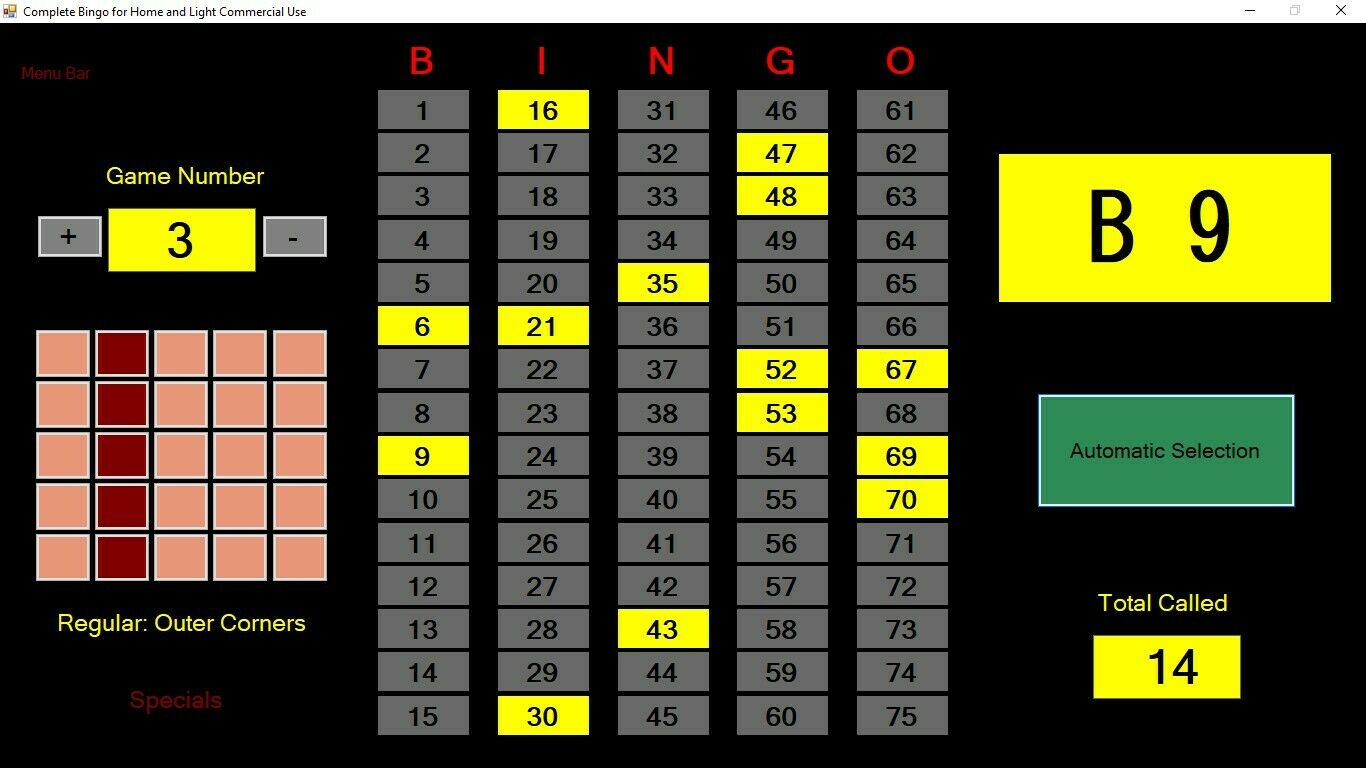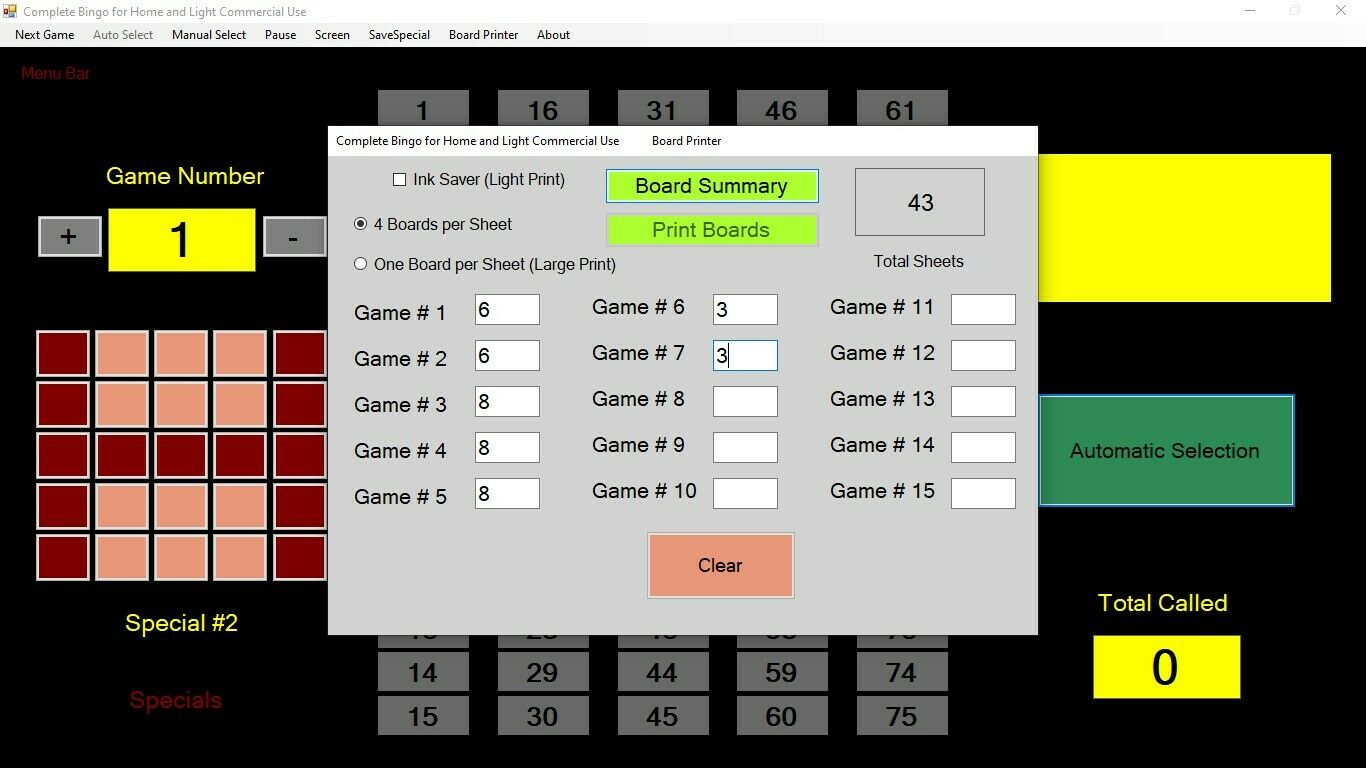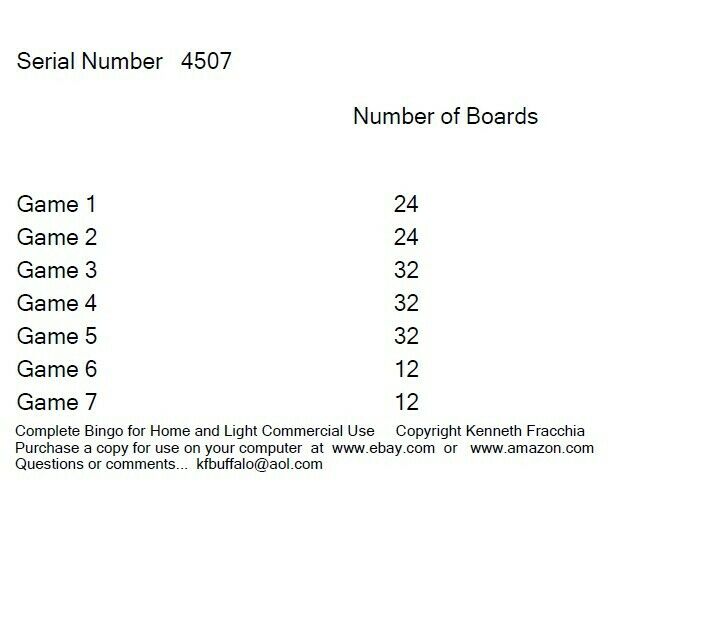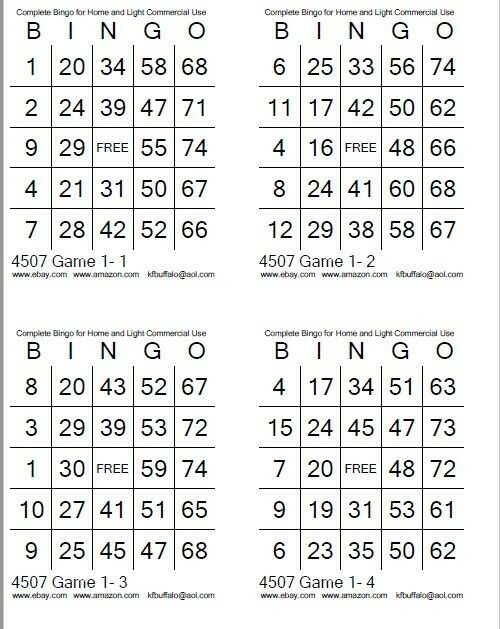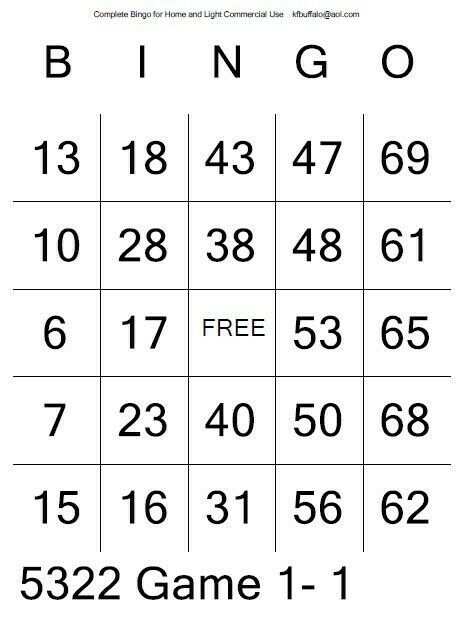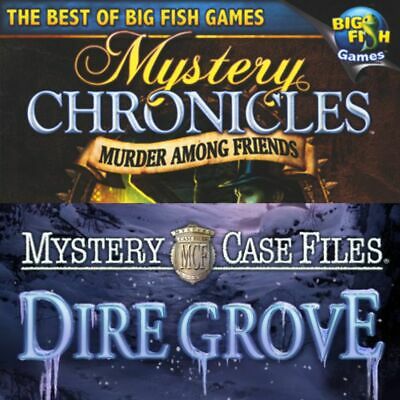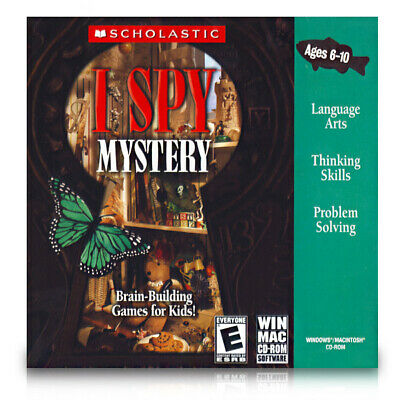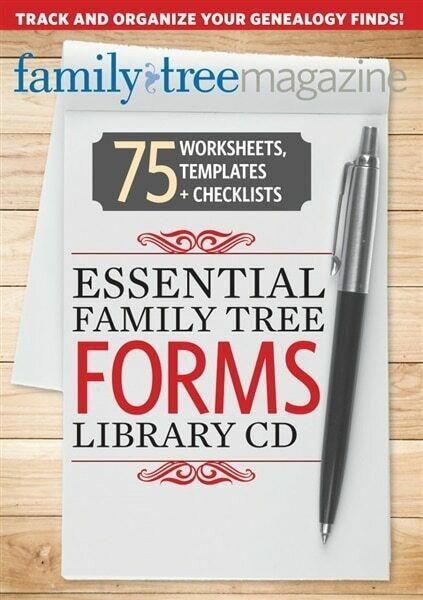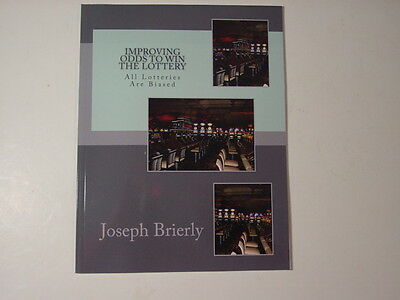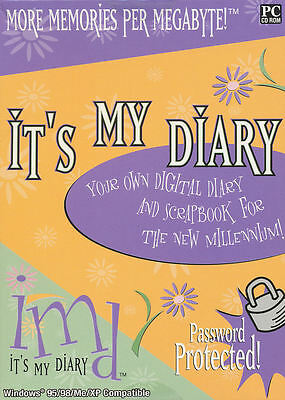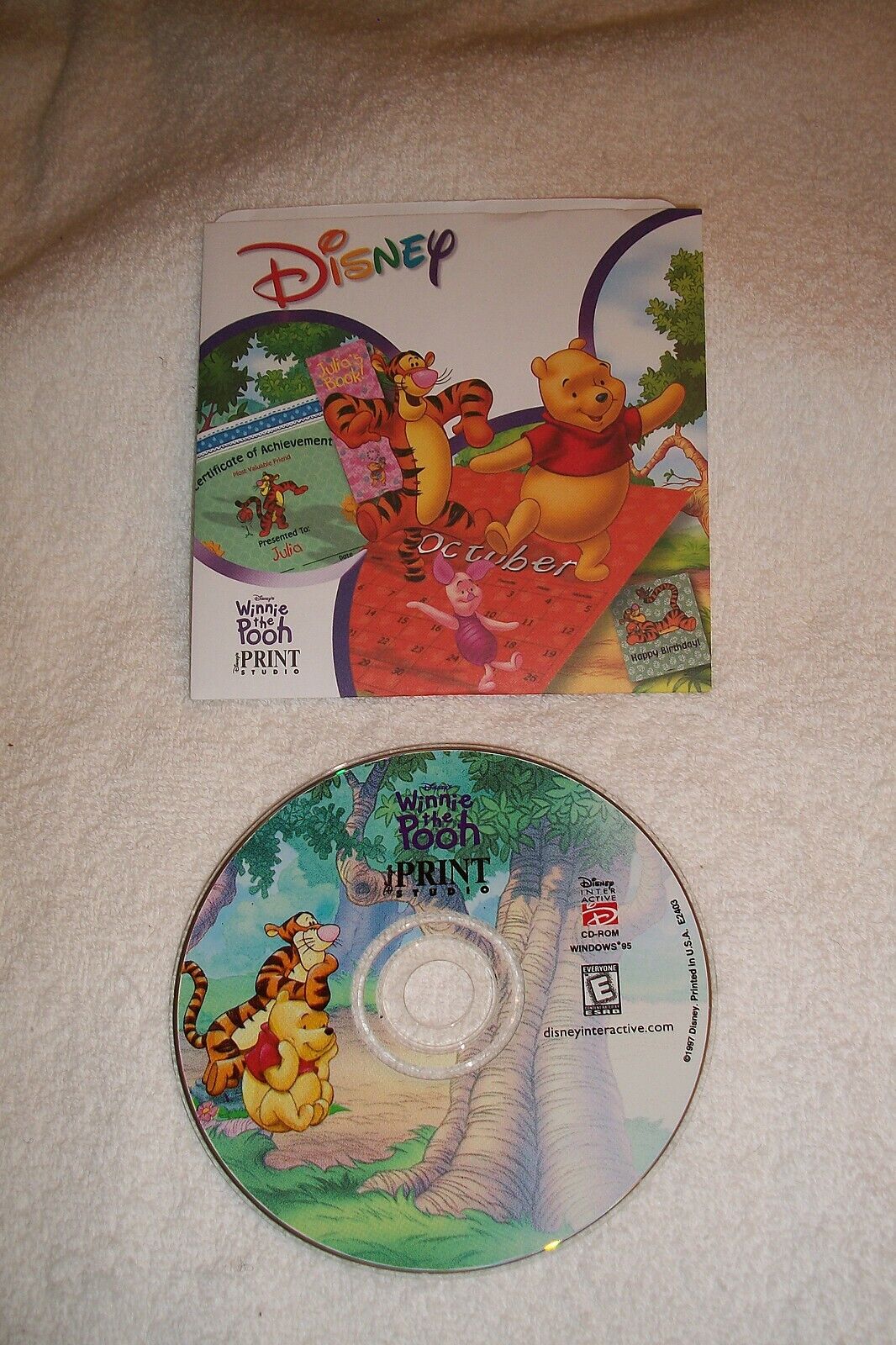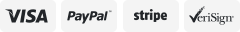-40%
Complete Bingo For Home And Light Commercial Use for Windows
$ 6.67
- Description
- Size Guide
Description
Complete Bingo for Home and Light Commercial Use does it all:Your computer screen functions as a Flash board: All 75 Bingo numbers are displayed in columns under the B-I-N-G-O letters. The selected numbers become highlighted, and the last number selected is displayed in a large text box. The current GAME number and Total Numbers Selected are also displayed. Regular Bingo(either with or without Outer Corners), Inner Square, Outer Square, Cover All, or Specials are graphically displayed. Use the seven default Special designs, or enter and save your own favorite Special designs.
Each time you click the Automatic Selection button a randomly selected number will be displayed. When using the Manual Mode another selection method can be used (such as typical Bingo Balls, not included). Then you “click” the selected numbers on your computer screen. If you are using a touch screen then you can touch or click.
Time Delay: Minimum time delay is adjustable up to 20 seconds. After the delay the Selection Button changes from red to green allowing another number to be selected.
Board Printing: For commercial use, having a computer record of every printed board is an important security feature. For each individual game (up to 15 games) you enter the number of sheets for each game. Each sheet has 4 BINGO boards with Randomly Selected Numbers. Each board has the Serial Number for the current print job, the Game number, and the Board number. A summary sheet shows the serial number for the current print job, and the number of boards for each game. You can "print" Bingo boards to a file using Microsoft Print to PDF as the default printer. Then print the saved files from your computer.
LARGE PRINT OPTION: One Bingo Board per Sheet of paper. Good for the visually impaired.
Screen height and width adjustable to accommodate large screen TV or monitor.
The Microsoft .Net FRAMEWORK file is required. Your computer most likely already has this file. If your computer does not have the file you will be prompted to down load the file from Microsoft. This is a free download.
This installation program is for installing the program on one computer.
There will be no refunds if the app performs as indicated in this add.
Customer service provided by the author.