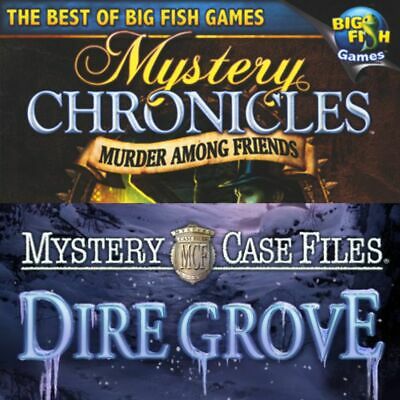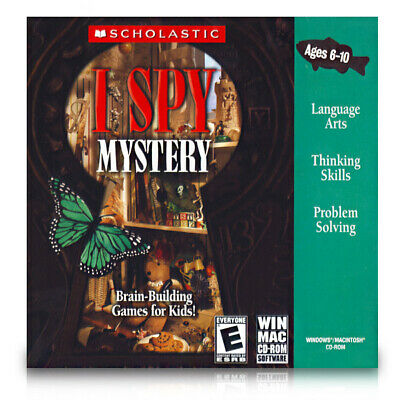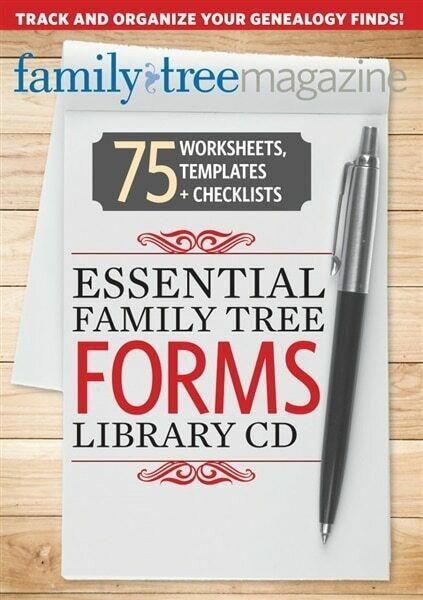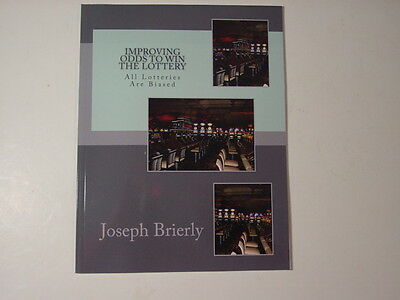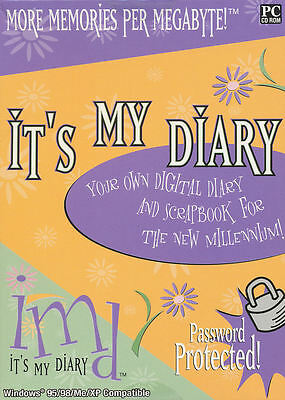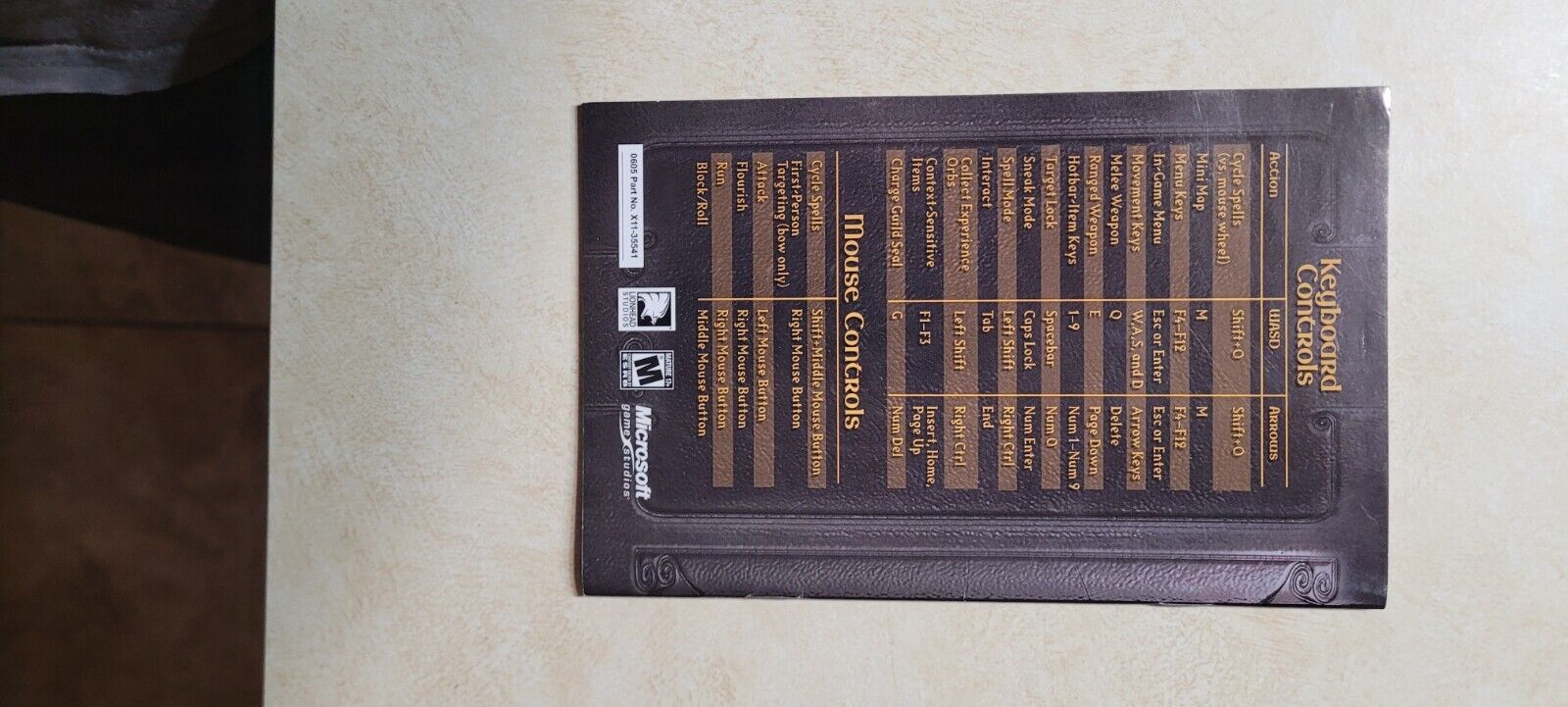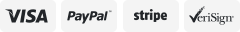-40%
TAMING PYTHON, The Basics
$ 10.42
- Description
- Size Guide
Description
TAMING PYTHON, The BasicsThe 63-page manual for this course is shipped on a 16mb companion flashdrive. Together, they can provide a student with a great education in programming a powerful modern language. The course was originally designed for
grade school kids
who like to use computers, but want to move up to writing their own apps. Now, something new has been added. It now has become a great experience for adults with no prior programming knowledge as well as for experienced programmers who want to investigate the new kid on the block -- the language of
Python
.
The manual for this course,
Taming Python,
is filled with exercises that spell out the science of writing computer apps. The companion flashdrive,
PyWork
, contains over a hundred exercises, ready to study or run. Half of them are used in the study of this course. They and all the rest are available for the student to investigate and learn by loading them onto your Python screens and execute to help demonstrate the methods being taught.
Taming Python
was developed during five years of teaching
after-school classes for students in grades 3-5.
The content was continuously modified as it was taught to arrive at the best way. This course is the result.
The student is counselled that for this course to be effective, start on page 1, and complete every exercise in sequence. Each successive lesson teaches something new and interesting. Students are urged to type in the exercises rather that merely load them from the flash drive. Much is learned by "down-and-dirty" coding. Even making typo errors can teach
. After the course is completed, students can always use
Taming Python
for research.
Study Taming Python - a great opportunity to learn:
how to
download
a no fee, full-featured copy of the latest version of
Python
, PC or Mac. In no time you can be running. If you wish, many computer dealers will install it for a minimal labor fee. No charge for the software.
about
data files, records, fields,
and
bytes
.
that
programs
mean
the same as
apps.
that
statements
and
commands
are your instructions to a computer.
that data may be
numeric
and
alphanumeric
data. They are different.
that
variables
will be your best friend.
how to create and test programs using
IDLE
and
Trinket
.
why you should learn
debugging
; you'll be doing it a lot.
that without the all-important
input
instruction, you'd never see results.
that the proper use of
verbs
will get the job done fast and correct.
how and when to use powerful, indespensible, and magnificent
functions.
how you and Python can co-operate to create
decision-making
instructions.
how to design and code
systems
(multiple apps processing same files).
how to handle
exceptions
(when invalid data is processed).
why collections are very powerful -
lists, tuples, dictionaries
- and easy to use.
What is included in this package?
First
, the manuscript for the course,
Taming Python, The Basics.
This is a study guide, a document, of about 63 pages. It leads the student from knowing little about Python to, having a good working knowledge of this new and impressive language, if the student will buckles down and tries. The three-hole punched manuscript is bound in a binder that lies flat, allowing the user to follow instructions without hand fumbling. Some students may wish to transfer the manuscript to a binder of their own choice. Easily done.
Second
, a 16mb flashdrive, named
PyWork
, loaded with programs and apps. This USB device must be plugged in to work in consort with the manuscript. Details are in the manuscript. Students may go back any time and review studies. It is most unlikely that you'll ever use all the free space on this disk for this course, but if you were to want to increase workspace, simply purchase a higher capacity flashdrive and do a simple disk copy from your original to a new device. Just be sure to name it
PyWork
.