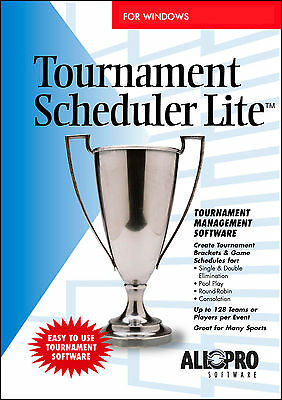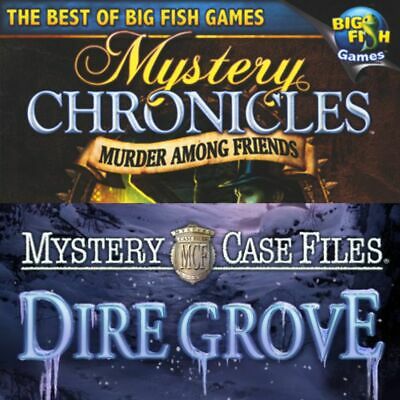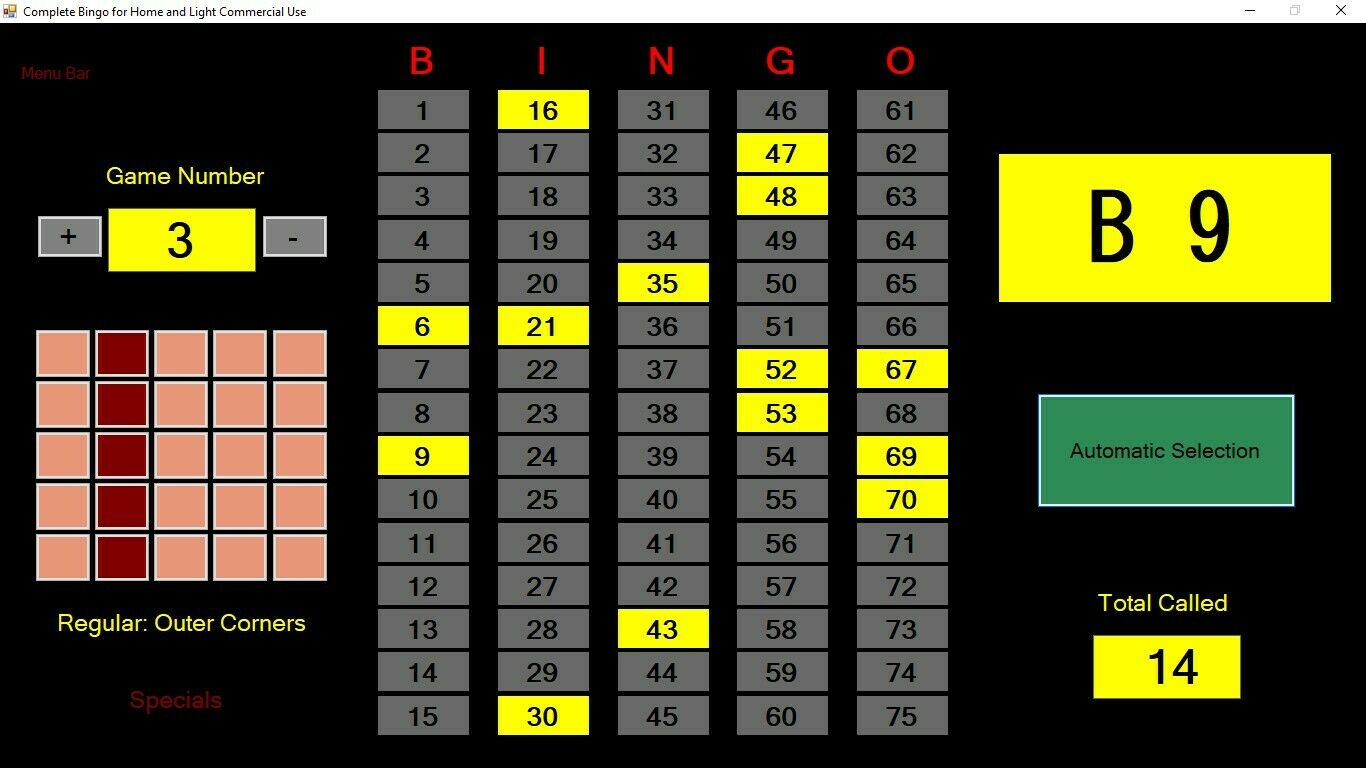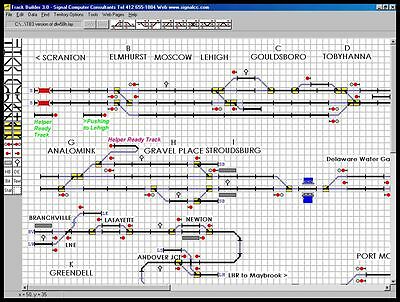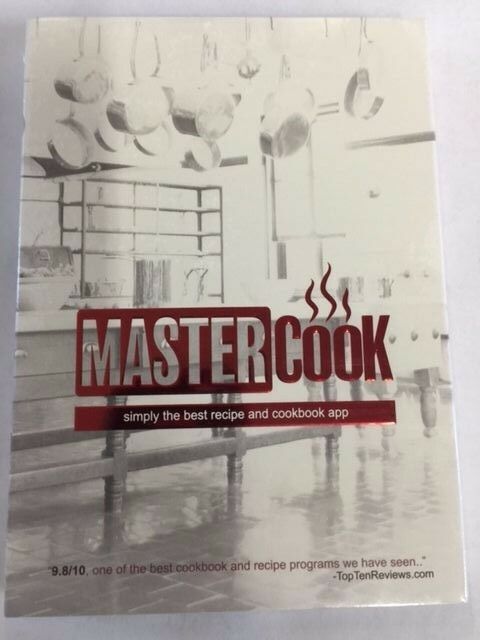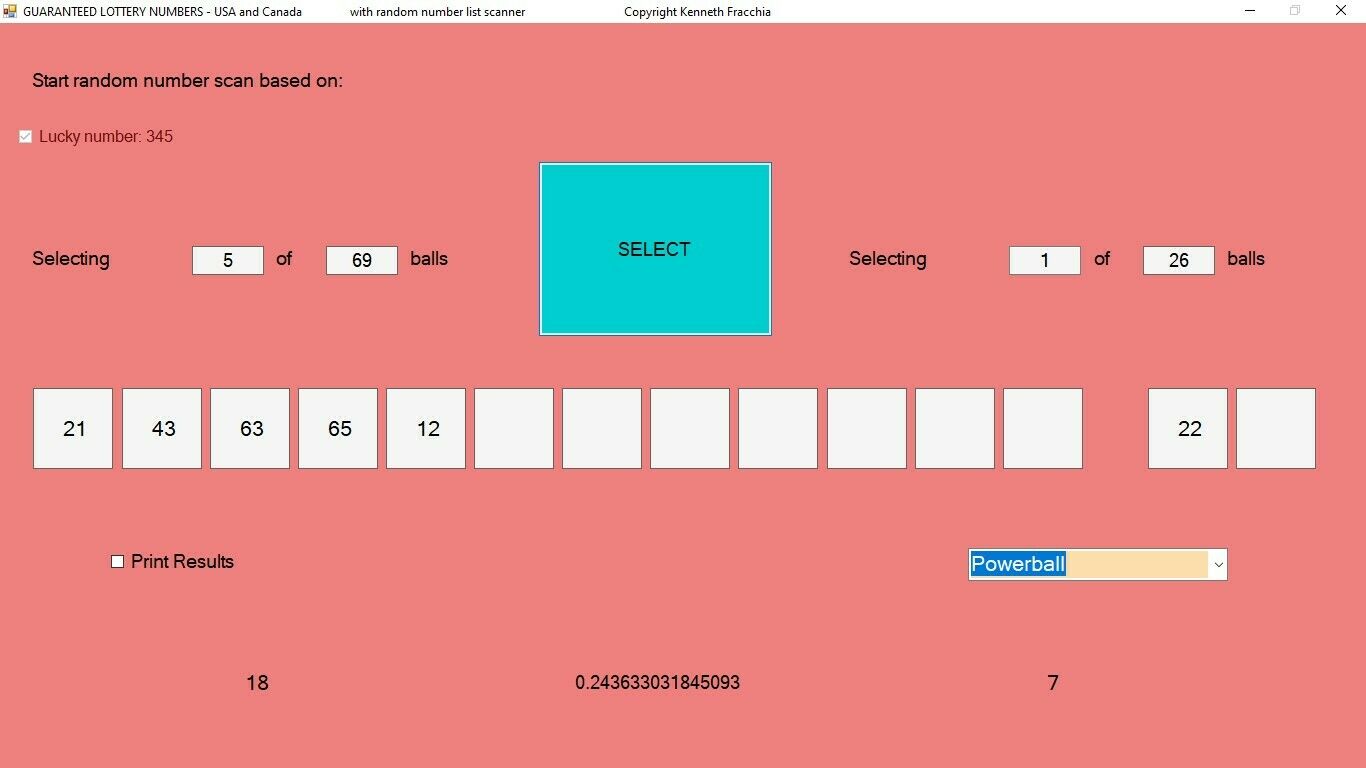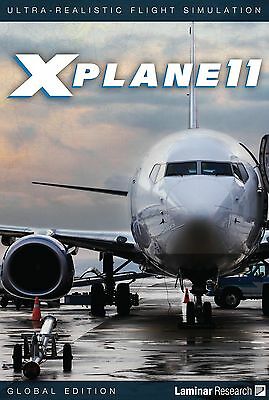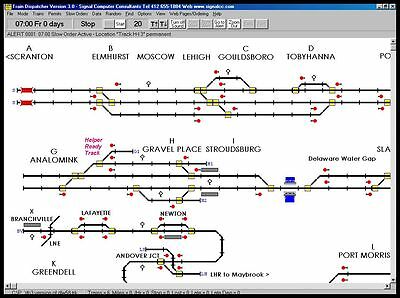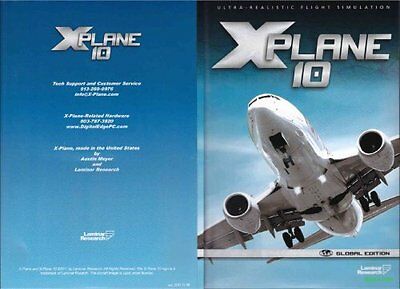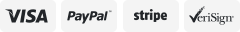-40%
Tournament Scheduler Lite software - Easy Setup for Elimination Brackets
$ 36.93
- Description
- Size Guide
Description
All-Pro SoftwareTournament Scheduler Lite
for Windows 10, 8
Create single & double elimination tournaments for up to 128 players or teams
Quickly create brackets and add teams
Single, Double Elimination, and Pool Play
Any number of teams from 3 to 128
Our tournament bracket software is very easy to use. It's a simple, straight forward program that allows you to create brackets for single elimination, double elimination, and pool play. Add your teams, game information, and images. Print your tournament and save to PDF format too.
Accurate Charts
Print accurate tournaments every time with even or odd number of teams. Each bracket can have up to 128 teams or individual players.
Our tournament software works for team tournaments as well as individual player tournaments - great for lots of sports or events including baseball, basketball, soccer, hockey, football, kickball, paintball, quiz bowls, horseshoes, and more.
Minimum System Requirements
Our program uses very little space and processing power on your computer. The main requirement is you must use a PC. Our software is not compatible with Mac.
Windows 10, 8
(also compatible with 64 bit versions)
200 MHz Pentium Processor
64 MB of RAM
25 MB of hard drive space
800x600 screen resolution or greater
CD-ROM drive
The CD does not have to be in your drive while running the program
Frequently Asked Questions
I have several different age divisions in my Tournament. How should I set that up?
Create each age division as a separate tournament. You can include the age division as part of the tournament name too.
How many teams or players can I have?
You can have up to 128 teams or players in each tournament. There is no limit on the number of tournament you can create.
Can I set up a blank tournament chart?
Yes, click on the File Menu and select New Tournament. Just specify the number of teams or players and select the tournament type (e.g., single or double elimination). Print your chart or save to PDF and you're done.
How do I change the tournament title heading?
Select Titles from the Edit Menu and enter the title and sub titles.
How do I add a game time?
Move your mouse over any set of brackets and click to display the Edit Game window. Click on the Display Game Date/Time. Then click on the drop down list to choose the appropriate date and time of the game.
How do I advance the teams on the tournament chart?
Move your mouse over any set of brackets and click to display the Edit Game window. Click on the Winner box next to the appropriate opponent. The Winner is automatically advanced to the next bracket.
What's the difference between the Lite and Pro versions?
In the Lite version, you manually enter any game times you want displayed on your chart. The Pro version has automated game scheduling. The Pro version also includes a free website, ability to manage multiple events within one tournament, and reports. If you need any help deciding what version is right for you please contact us.
How do I print a tournament chart on one page?
Select Options from the Tools Menu and click on the Fit to One Page check box.
Shipping
We'll ship your CD the next business day after your payment is cleared. Your registration information is printed on the receipt you receive with the CD. When you install the program, you're prompted for this registration information. A quick start guide is also included with your CD. The CD you receive will be our very latest version shipped directly from us. If you have any questions, please contact us.
Return Policy
Our software products come with an unconditional money-back guarantee. We want you to be completely satisfied with your purchase.
If for any reason your purchase does not meet your expectations, please return it to us within 60 days for a full refund (minus shipping & handling).
Copyright© All-Pro Software, LLC